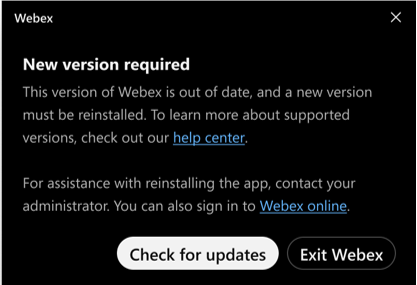Webex Meetings Desktop App
The Cisco Webex Meetings desktop app allows you to access your most commonly used Webex Meetings site controls all in one place. You can use the Webex Meetings desktop app to easily view your upcoming meetings, start and join your meetings, and connect to a video device.
Start a Meeting
Join a Meeting
View your Meeting List
Set your Preferences
No. You are not required to download it. If you decide not to download the app, you will notice that each time you join or start a meeting, you will be notified to download and install the app.
If you are a frequent user of Webex Meetings, either as an attendee or a host, it is recommended to download and install the app on your desktop.
Cisco had updated their Webex App Support Policy to include a schedule for End of Support and End of Life events for official versions of the Webex App (Desktop).
Note that MSU is on the "Latest Channel", not the "Slow Channel"
Versions Support
To ensure a high level of security and access to the latest features, Webex enforces a limited lifespan for its desktop clients. It mandates a new minimum version every four months.
End of Support
End of Support means that Webex will stop releasing security patches for this version, and MSU technical support teams will no longer support that version.
Webex App supports the latest two versions.
For example, using this chart, https://help.webex.com/en-us/article/ne3khsm/Webex-App-support-policy for September 2023, the Latest channel supports 43.9 and 43.8, and the Slow channel supports 43.6 and 43.2.
Versions older than the minimum supported version will continue to function until they reach their End of Life date, typically nine months after initial release.
End of Life means that this version will be blocked from use, and MSU technical support teams won’t support that version.
You will receive notices to update your app to the latest version 30 days before the End of Life.
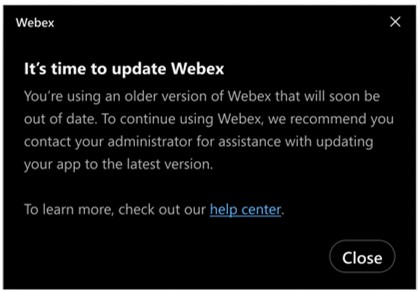
If you attempt to use Webex App after the End of Life date, you’ll see this prompt and effectively be locked out until you upgrade.