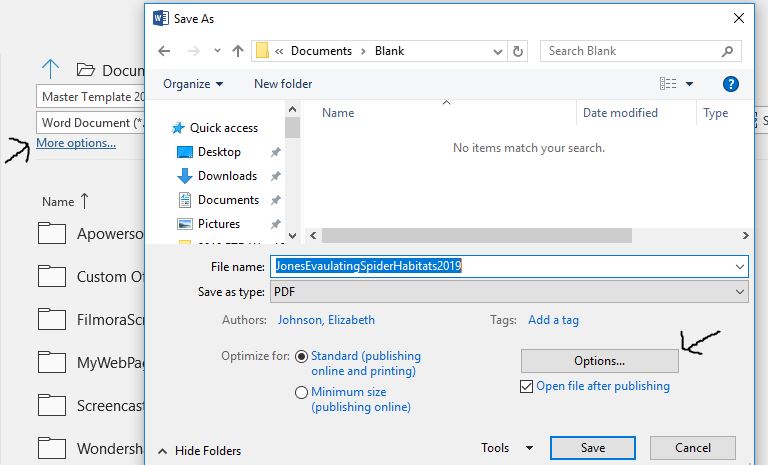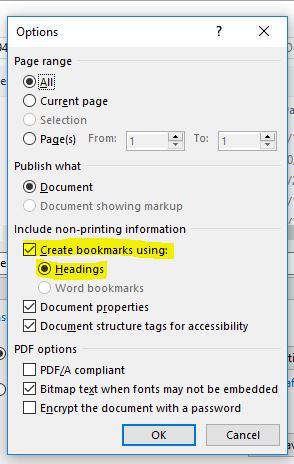How to Save your PDF with Bookmarks
How to Name Your File
For your document, save it using your last name, followed by the first word (or first couple of words if the first word is "the") of your Title, and the year. The words should all separated with hyphens and no caps: "last-name-first-word(s)-year.pdf".
Examples:
- smith-methods-2023.pdf
- miller-the-growth-2024.pdf
- doe-williams-calculating-2024.pdf (Example of hyphenated last name)
Instructions for Microsoft Word
If you have used Styles to format your headings in your ETD, you can save your Word document to have bookmarks. This improves document accessibility. LaTeX documents automatically create bookmarks.
Steps:
- In Word, click the "File" tab and click "Save As".
- Select "PDF" from the Save as drop-down list.
- Under "Options," be sure that the option "Create bookmarks Using: Headings" is checked.
MacOs Additional Instructions
Complete steps 1 and 2 from above and then select the option for "Best for electronic distribution".
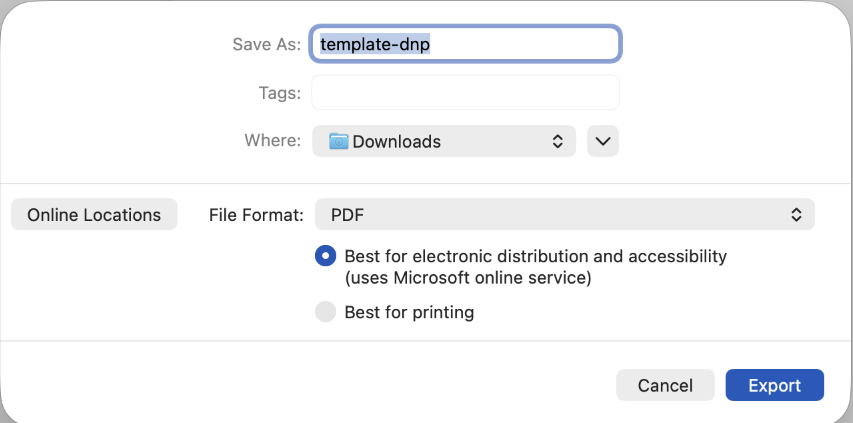
For more information, visit the Microsoft page on creating accessible PDFs from Word. Once the document is saved as a PDF, finish setting the Document Properties.
Once you have successfully saved your document with your bookmarks, remember to edit the properties of your final document as well.