External Connections
If you want to use something like the Open AI models, but keep your chats all in the same place, you can do so very easily. But keep in mind that using an external model falls outside of MSUs data integrity policies and should not be used for anything that is not classified as public data, the data you put into an external model we can not control what they do with it.
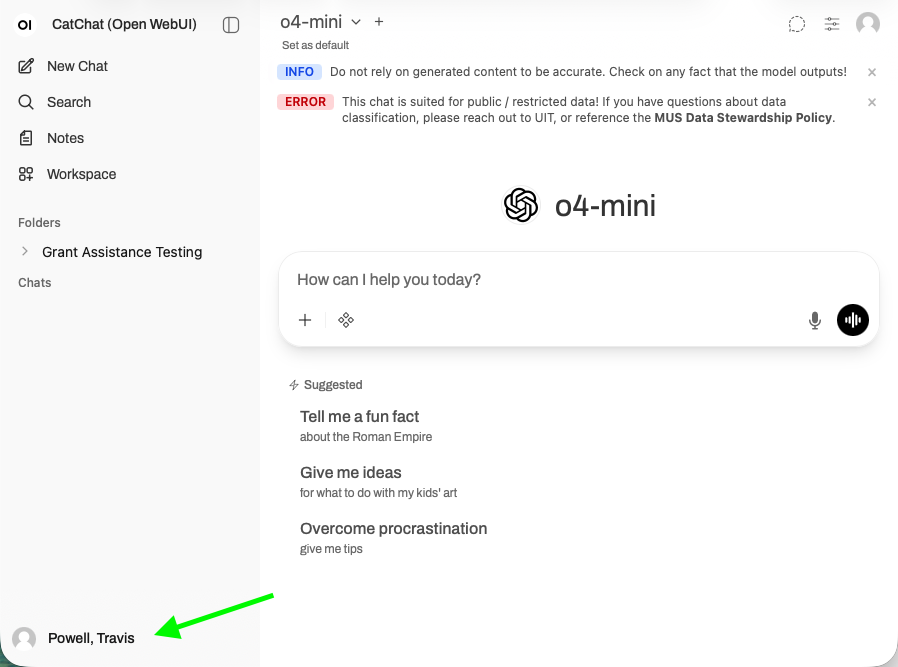
Click on Settings
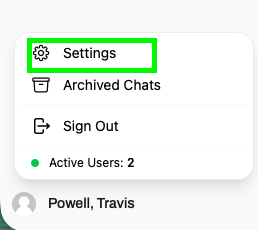
And Select ‘Connections’
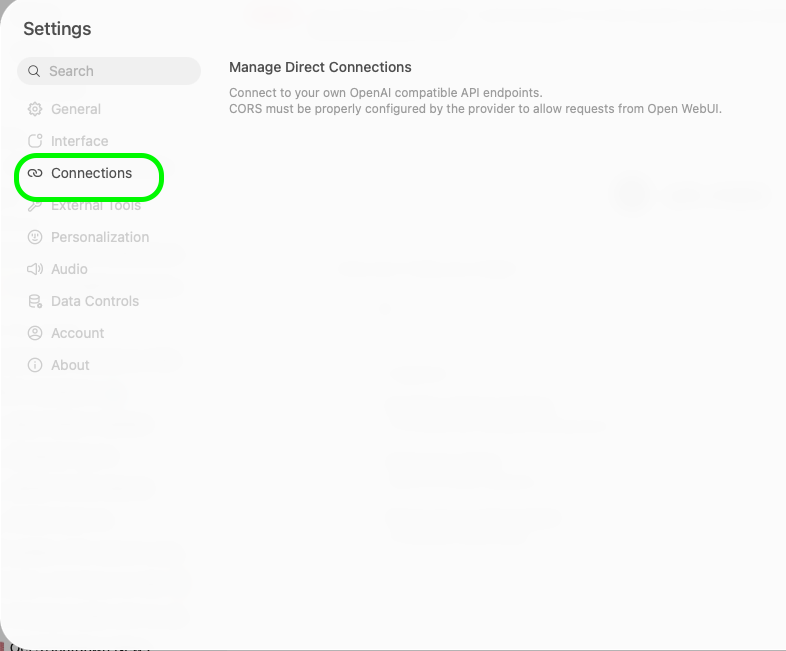
Then you can click the '+' to add your external connection to OpenAI following their instructions on how to setup an account and use api keys to access their models.
