Room Scheduling
All MSU rooms are now scheduled on the Ad Astra room calendar. Education faculty or student groups please call the EHHD Dean's Office at (406) 994-4133 to schedule rooms. The Department of Education can schedule rooms 123, 124, 126, 206, 223, 301, 422, 423 and 425.
You can check for yourself to see if a room is available at the time you want. You will need to contact the office to have the room scheduled for you.
- Click the Ad Astra link (below instructions). Be patient. It loads slowly. You do not need to sign in.
- Select "Scheduling Grids" from the "Calendars" tab. NOTE: Cookies must be enabled. You many need to clear your browser cookies and cache (but
not your browsing history) before you will see the schedule.
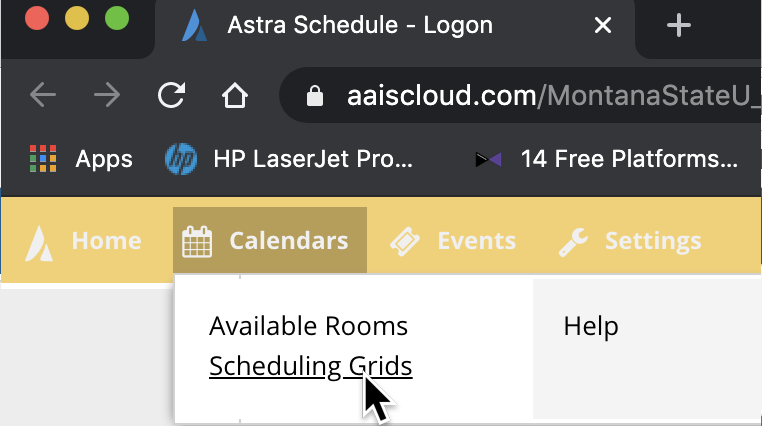
- Locate the Date Selector and Building Filter on the calendar page.

- Select the desired date.
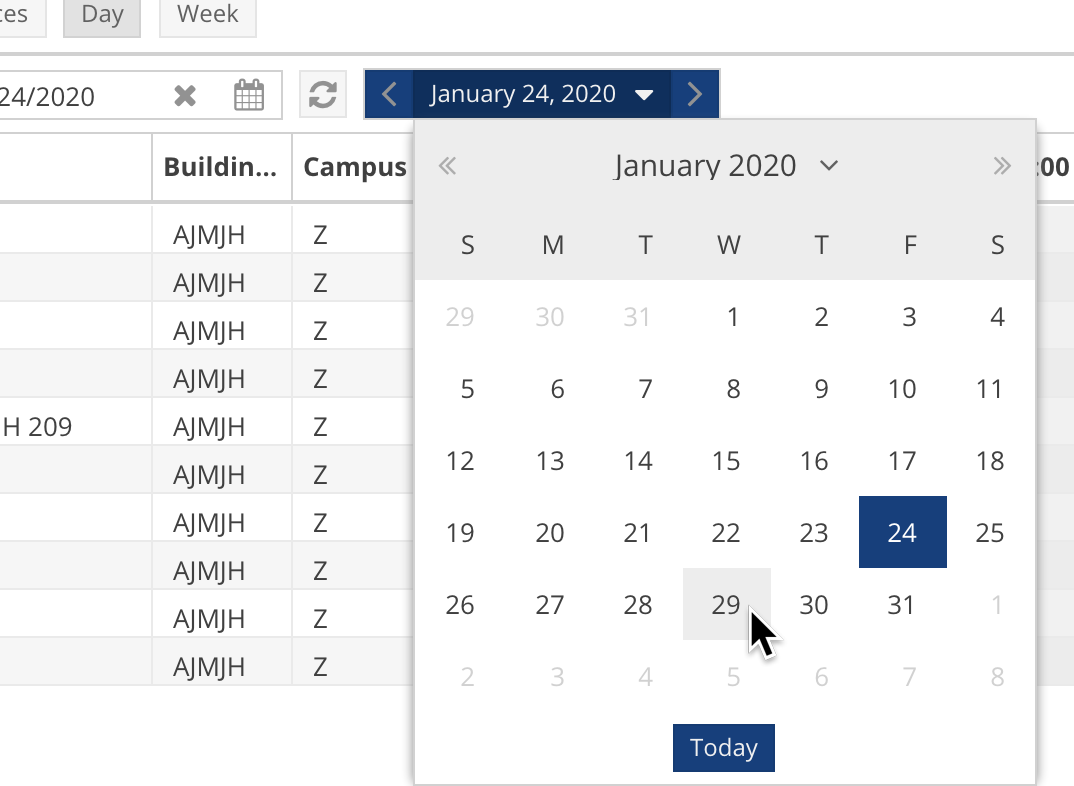
- Select the filter for the desired building.
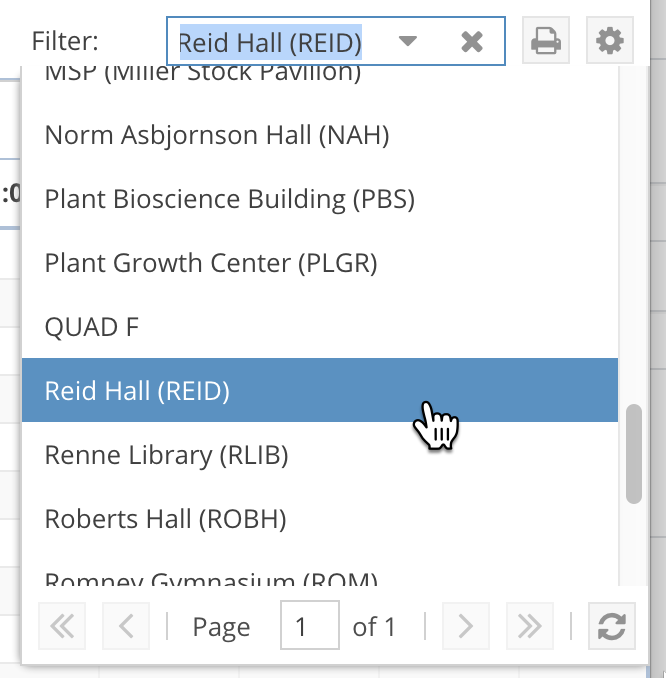
Go to the Ad Astra room calendar.



