Using LinkedIn to Start and Advance Your Career
Get Started
-
Start by creating or updating your LinkedIn profile, and adding your personal url to yourresume.
-
Get your free professional LinkedIn picture taken. Call 406.994.4353 for drop - in hours at SUB177.
-
If you don’t already have a resume, check out Resume Assistant, a new integration from Microsoft and LinkedIn to help you craft a compelling resume directly within Microsoft Word. Remember, a Career Coach can help you put the final polish on your resume.
Explore Jobs
Once your profile is up to date, start searching for jobs.
-
By clicking on the Jobs icon, you will be taken to a page where specific organizations and positions are recommended based on your profile and your network connections.
-
Click on the Career Interests button to let recruiters know you are open, and to share yourcareer interests with recruiters.
-
Update your Career Interests so you will appear in the search results recruiters look at. The information you list there also informs the daily job recommendations sent to you from LinkedIn.
-
Search for positions right from the search bar. You can modify your search by industry, employer size, job title, job type, location and more.
-
Check out the following helpful link: How to Use LinkedIn to Get a Job.
-
Use LinkedIn’s new career exploration pages to explore the professional landscape and browse job titles within various job functions across industries.
Engineering Jobs Entreprenereurial Jobs Human Resources Jobs Education Jobs Marketing Jobs
Sales Jobs Consulting Jobs Accounting Jobs Finance Jobs Legal Jobs
Explore Earning Potential
Connect with Alumni
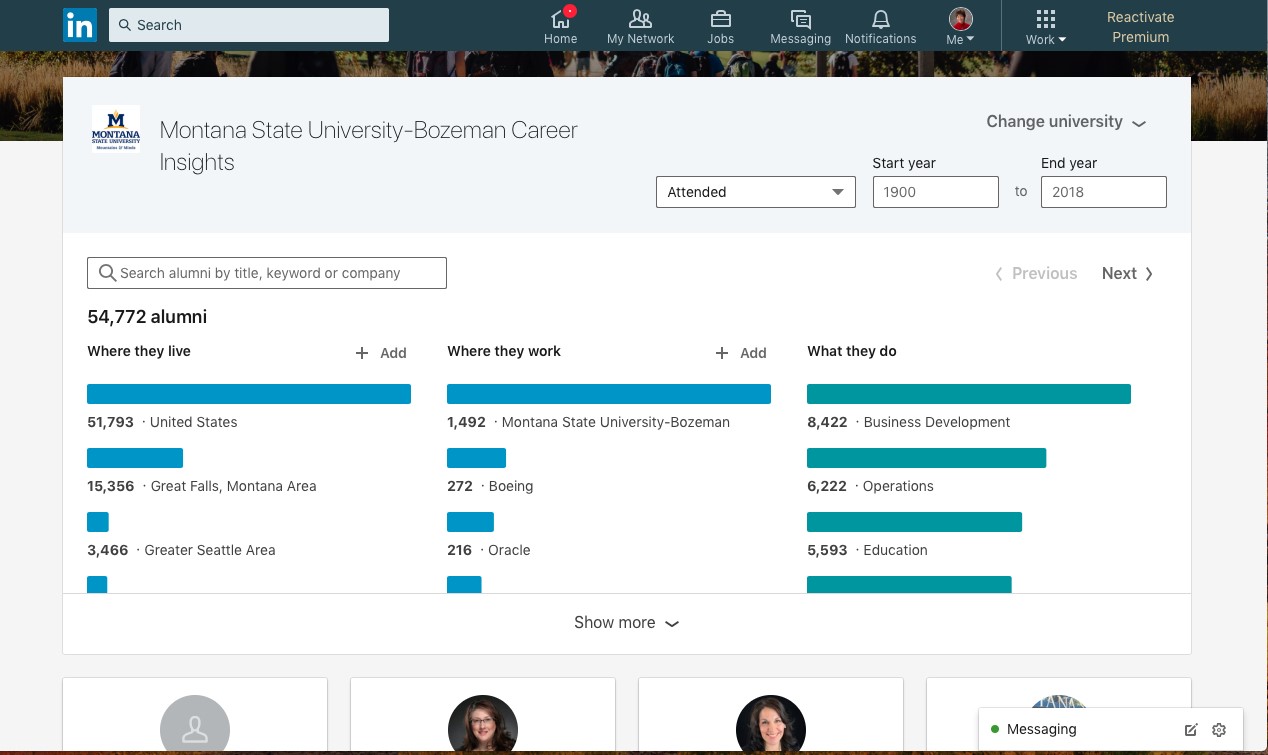
Seek a Mentor
LinkedIn offers a Career Advice feature to connect members who either want to be a mentor or who would like to be mentored. More than 80% of professionals on LinkedIn stated they would like to be in a mentor/mentee relationship. Use this feature to connect with someone for guidance on career paths, best practices, industry insights and more.
To activate this feature:
- click on your Me icon at the top of your LinkedIn homepage.
- Select View profile.
- In the Your Dashboard section, click Career Advice hub.
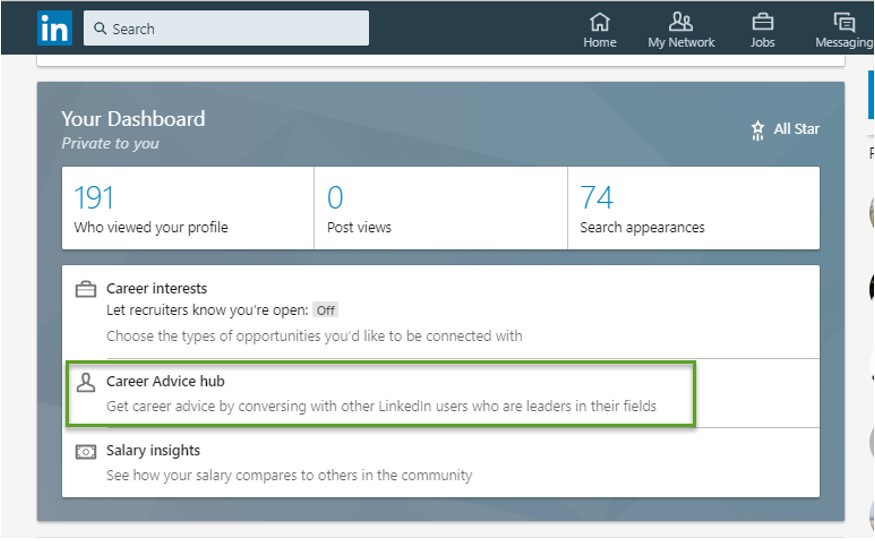
Help for Entrepreneurs
In today’s economy, more and more professionals are turning to freelance work. To meet a growing need, LinkedIn launched ProFinder, a freelance market place being used by over 70,000 freelance professionals across the nation. If you are a freelance or independent professional, consider applying to be a service provider on LinkedIn.
If you are starting your own business, and need help with web design, marketing or legal matters, use ProFinder to receive a curated list of up to 5 highly qualified, local freelance professionals within 24 hours of your request submission. This service is available for specific categories within the US.
